What is about:blank ?Is “about:blank” a Virus or Threat?Why does “about:blank” show up after clicking a link?
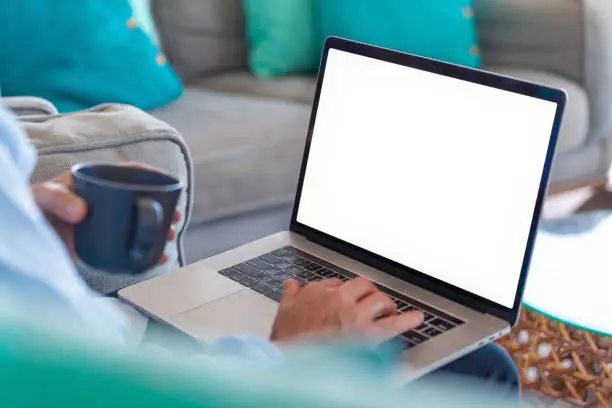
What is “about:blank”?
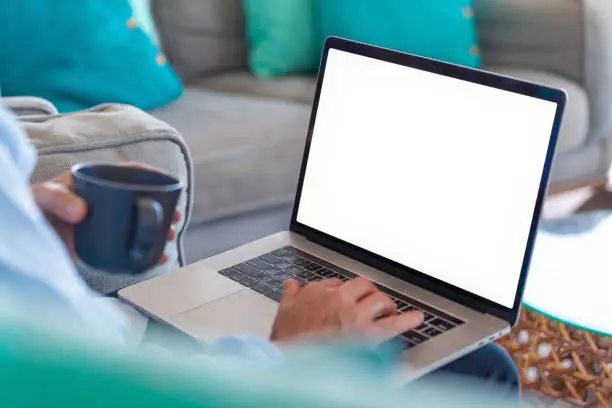
A Complete Guide
If you ever see “about:blank” pop up in your browser’s address bar, you are not alone. It is a term that often causes wonder, confusion, or even alarm. This simple but somewhat cryptic phrase is a feature of web browsers and serves specific purposes that can actually be quite useful. Let’s dive into what “about:blank” means, why it exists, and how you can use it effectively.
What does “about:blank” mean?
The term “about:blank” is a special URL or address used by web browsers such as Chrome, Firefox, Safari, and Edge. It is neither a website nor an error message but a built-in command asking the browser to display a blank page. In this sense, the “about” part refers to a set of internal commands understood by the browser, while “blank” specifies that the browser loads an empty page.
When you type “about:blank” in the address bar of your browser and press Enter, the browser displays a blank screen with nothing, no images, and no interaction.
Why is “about:blank” Needed?
“about:blank” is not just an empty page. It has many purposes.
Starting Point: Most users would set their browsers to open to “about:blank” because they open instantly and will not consume much data or system resources. This is helpful, very especially for slow internet connections.
Temporary Placeholder: Loading “about:blank” is common behavior for browsers that are in the process of loading or navigating between pages, such as opening a new tab or upon being redirected to another URL.
Error Handling: Should it fail to load some web site into your browser, it typically defaults to “about:blank” rather than render an error page.
Security: Some users also want a blank page to serve as their home page to minimize security risk since opening some unknown web site instead renders all those possible malicious pop-ups or tracking scripts.
Testing and Debugging: Usually, the developers use “about:blank” for testing or debugging purposes, such that no outside interference takes place for a script or an extension.

Is “about:blank” a Virus or Threat?
No, “about:blank” is not a virus, malware, or any kind of threat. It is an inbuilt feature of web browsers and does not pose any risk. However, if you keep seeing “about:blank” out of nowhere, it may indicate other problems with your browser or system, such as:
Browser settings corruption.
Malware infections redirecting you away from certain pages.
Browser extensions or add-ons causing glitches.
In such cases, scanning your computer for malware and resetting your browser settings can solve the problem.
How to Use “about:blank”
Here are some practical ways you can use “about:blank”:
Set It as Your Homepage: If you like a clean and distraction-free browsing experience, you can set “about:blank” as your homepage in your browser’s settings.
In Chrome: Settings > On startup > Open a specific page or set of pages > Add a new page and then put “about:blank.”
In Firefox: Options/Preferences > Home > Homepage and new windows > Set “Blank Page.” No Distractions. With the “about:blank” being your new tab page, nothing will show you up unless you enter some URL there.
Isolate Testing Environments: Developers can use “about:blank” as a clean slate for testing JavaScript, CSS, or other web elements.
Troubleshooting: If your browser is not working properly, opening “about:blank” can help you isolate issues without involving external websites.
Most Common Questions About “about:blank”
Why does “about:blank” keep appearing in my browser?
This might happen if you have your browser set to open “about:blank” as a homepage or new tab. It can also be due to issues in browser extensions, corrupted settings, or malware.
Can I delete “about:blank”?
Yes, you can configure your browser settings to open a different homepage or new tab page. “About:blank” itself cannot be deleted because it’s a feature of the browser.
Is “about:blank” dangerous?
No, it doesn’t harm your system. It’s a perfectly fine neutral feature of web browsers.
Why do new tabs automatically open “about:blank”?
This could be caused either because your browser settings might have configured it this way, or it is an extension/add-on, probably set to open new windows, blanking them out afterward.
I want to set “about:blank” as my homepage:
You enter the settings of your browser, where you specify your preference of “about:blank” as either a homepage or new tab.
“about:blank” pop-ups?
While “about:blank” itself does not block pop-ups, it minimizes the exposure to unwanted ads or scripts from external websites if used as a homepage.
Why does “about:blank” show up after clicking a link?

This may be caused by a problem with the link, a browser extension, or a redirect script. Clearing your browser cache and disabling extensions can help diagnose the problem.
Troubleshooting “about:blank”
If “about:blank” pops up unexpectedly or too often, do this:
Check your browser’s settings to make sure your home page and new tab are set not to “about:blank” if that isn’t your choice.
You may also use high-quality anti-malware in case some adware is taking you to the about:blank page.
If your settings somehow got corrupted, reset them. Browsers let you restore them back to default configurations.
Maybe it’s high time you refreshed your browser if it’s really old; older versions tend to misbehave at the least.
“about:blank” is a simple yet versatile tool of the digital world. Though seeming at first to be nonsensical, once you find the purpose, you come to realize that it actually makes for a great place to browse without any interference from unwanted things. If it is your distraction-free home page, testing ground, or troubleshooting tool, sometimes simple is best.
you might also like that





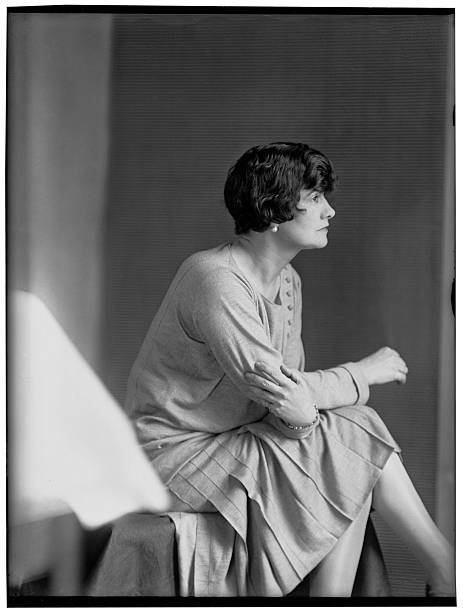


One thought on “What is about:blank ?Is “about:blank” a Virus or Threat?Why does “about:blank” show up after clicking a link?”